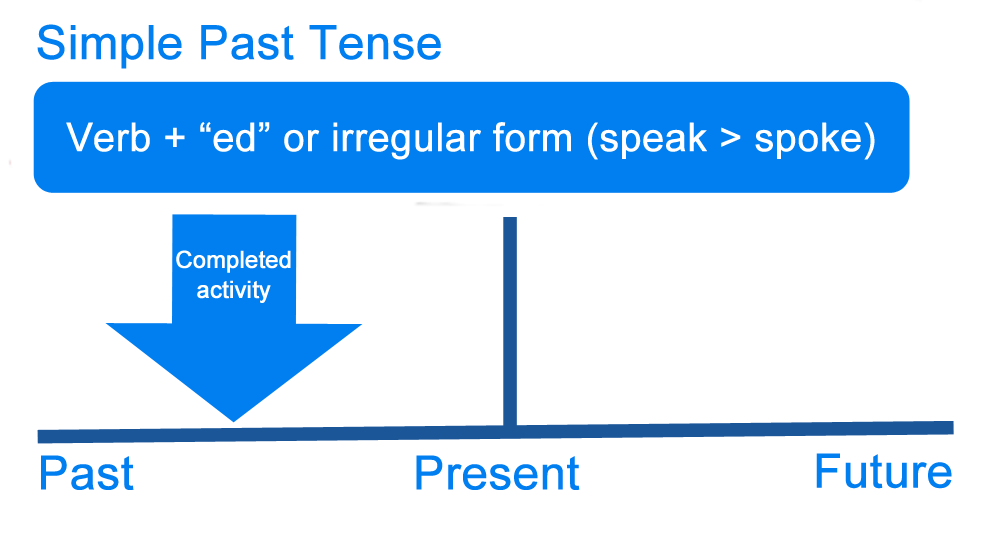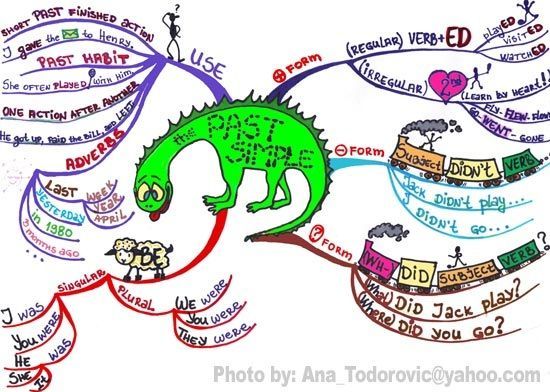The FIID 2019 was organized by University of Guadalajara through PROULEX (University Program of Foreign Languages) which had as a theme "Language Teaching 4.0" and its objective was to strengthen the use of the TICs in the teaching-learning process of a foreign language that leads to a global culture that demands immediate communication, technological and academic updating, and digital innovation. FIID 2019 was held in Guadalajara, Jalisco on May 16th and 17th, and it was attended by coordinators, teachers and students from various institutions. Lectures, presentations, and exhibition of books with experts in the area of English teaching were held.
Hey you!! Yes, you... WELCOME!! No matter how you got here (by recommendation or by accident), what it really matters is that you can find suggestions and activities to enhance your classes
jueves, 27 de junio de 2019
lunes, 24 de junio de 2019
COMPARATIVES & SUPERLATIVES
USE - PRACTICE - QUIZ
Hey guys good day, hello again! Go to the sample class I've designed and that is hosted at the EDMODO platform about the use of the comparative and superlative adjectives.
Go to www.edmodo.com and use your username and password to login in to your account.
INSTRUCTIONS
- First, watch the video about the use of the comparatives and superlative adjetives and then write a comment about the video.
- Then, download the PDF document and read the explanation, do the exercises and upload your answers due to june 29th.
- Finally, do the quiz about the use of the comparative and superlative adjectives and then write a comment about how you felt with quiz. The quiz is also due to june 29th.
When you're done with the class, post a comment in this entry. Your comment can be a question, a suggestion, recommendation, a doubt, a reflection, etc.
viernes, 21 de junio de 2019
ENGLISH PRACTICE THROUGH VIDEOS 1
PAST SIMPLE - PHOTO STORY VIDEOS
INSTRUCTIONS:
- On the right side of the blog, click on the section FEATURED VIDEO.
- Watch the video.
- Remember the things that happened.
- Remenber the order they happened.
- Download the activity "PAST SIMPLE - PHOTO STORY VIDEOS". (It's in my ONE DRIVE in the SIMPLE PAST TENSE FOLDER).
- Once you finished, upload your answers by DROPBOX in the HOMEWORK FOLDER .
- Label your activity as follows: yourlastname_yourfirstname_activity_#
martes, 18 de junio de 2019
lunes, 17 de junio de 2019
MORE SIMPLE PAST TENSE PRACTICE
SIMPLE PAST TENSE PRACTICE
Once you have practiced and understood the use of the Past Simple Tense with regular & irregular verbs (affirmative and negative), click on the KAHOOT image on the right of this blog and do the activity or click on the following link: https://kahoot.it/
The code number for this activity is: 332468
ENJOY IT!!
domingo, 9 de junio de 2019
TIMELINES
TIKI-TOKI TUTORIAL
Let's return to the TIKI-TOKI entrance. You´ve already seen what it is and what its didactic usefulness is for. Watch this tutorial, so you can follow the steps to do it and then you can integrate it in your classes.
Enjoy it!
sábado, 8 de junio de 2019
SIMPLE PAST TENSE EXERCISES
PAST SIMPLE TENSE
Watch the following video about the use of the Past Simple Tense. Once you've done it, write a comment
viernes, 7 de junio de 2019
TIKI-TOKI TIMELINES
WHAT IS IT?
It is a tool that helps you make interactive timelines. In other words, it is a very practical and visually appealing resource that consists of making timelines or chronologies in an organized graph. Link: http://tiki-toki.comWHAT'S ITS USE?
It can be used for anything, especially for education, being able to explain any historical topic in a more playful way. With the interactive timelines, an evolution that takes advantage of current technology and software, you can move along the line and interact with the elements, showing explanatory tables and showing the most important, accompanied by images and other multimedia resources.
HISTORY
Tiki-Toki Timeline Maker was launched in 2011 by the digital product company Webalon. Ltd. based in London. It is a software that generates 3D view timelines that offers many customization options: you can zoom in and out, adjust the size of the panel, set its direction in time, 3D view, timeline design options and 2D spacing , which allows you to switch between 2D and 3D.
ADVANTAGES
PEDAGOGICAL USES
You can have multiple uses with it and the information that you want to express it will be reflected in your timeline. Some examples could be:
A timeline can help in the different moments that a unit occur along the course:
HISTORY
ADVANTAGES
- It is a very useful tool to build timelines because it has its own URL and it can be shared in many formats.
- With the free version you can create a fully functional timeline that can be shared with friends and colleagues.It is very friendly and easy to use.
- Once the tiki-toki is finished, the results are very attractive visually, an indispensable feature to engage with gray or unattractive subjects.
- With the free version you are limited to a single timeline.
- You have to pay to use it and the accounts are rated from $100 to $5 per year, although the paid versions offer better and more accessories to design.
PEDAGOGICAL USES
You can have multiple uses with it and the information that you want to express it will be reflected in your timeline. Some examples could be:
- Historical dates of a concrete event (evolution of the earth, evolution of societies, current news, etc.).
- Key events in the life of a celebrity (writer, scientist, politician, etc.).
- Evolution of current tools (computers, laser beam, cars, musical instruments, etc.)
- Important dates throughout a school year.
- Programming tasks to be performed in a specific time.
- Curriculum vitae.
A timeline can help in the different moments that a unit occur along the course:
- At the beginning of a topic to have a clear idea of what is going to be treated (introduction to a specific period of explanation of a historical event).
- During the development of a topic, both to show students the chronological order of events (for example: the evolution of human man) and for students to capture events that have had to work (chronological summary of a book or film, by example).
- At the end of the development of a topic to summarize everything that has been worked on.
ADVANTAGES OF ITS PEDAGOGICAL USE
The skills that can be enhanced in students are very varied and will always depend on how the activity is focused. Among the skills to be strengthened, we consider the following:
The following link is a timelime that I've made as an example of how a tiki-toki timeline looks like once is done:
- Search and selection of relevant information.
- Reflection and global understanding of certain events.
- Graphic representation of the information.
The following link is a timelime that I've made as an example of how a tiki-toki timeline looks like once is done:
https://www.tiki-toki.com/timeline/entry/1255307/20-Momentos-del-rock/
The following link is a Powtoon about Tiki-Toki or click on the Tiki-Toki image on the right sidebar of the blog:
https://www.youtube.com/watch?v=pfd_uwOwRqE
The following link is a Powtoon about Tiki-Toki or click on the Tiki-Toki image on the right sidebar of the blog:
https://www.youtube.com/watch?v=pfd_uwOwRqE
Suscribirse a:
Comentarios (Atom)